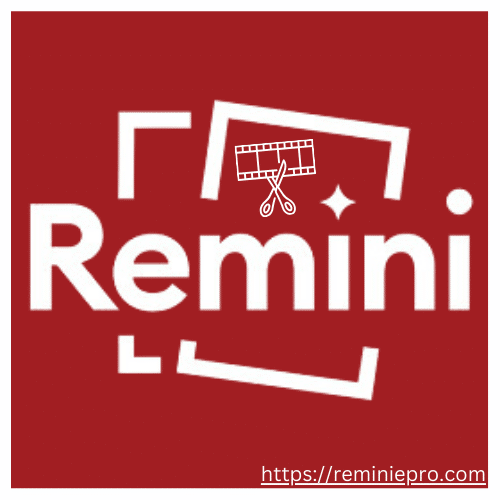Remini Vs Photoshop: Which One is Best?
Table Of Contents
In today’s world, photos have become an integral part of our lives, and hence the need for photo editing tools has risen considerably. With so many options available, it can be quite confusing to choose the right tool. In this article, we will be comparing two of the most popular photo editing applications, Remini and Photoshop, in detail. You Should Also Take a Look at Remini Vs. Fotor.

Remini is currently the greatest AI picture enhancer tool, swiftly upscales low-resolution blurry photographs on mobile devices and provides excellent results. Bending Spoons, the company that is the owner of the Remini app, Remini is an outstanding app for its appreciable AI video enhancing Quality. Consumers love to use Remini Pro Apk to embed blurry images and replace old with new images in charming quality.
Photoshop is the photo editing software of our generation, but, as many will tell you, there are diverse photo editing alternatives available today; nonetheless, Photoshop remains the preferred choice. Is Photoshop the best for photo editing? Indeed, Photoshop stands out as the optimal choice for photos requiring pixel-level excellence. While workflows may commence in Lightroom, photo retouchers, fine painters, or compositors invariably turn to Photoshop for the bulk of transformative edits.
Remini vs. Photoshop: A Comprehensive Comparison
| Features | Remini | Photoshop |
| Availability | Android, iOS, and web | Windows and Mac |
| Usage ease | It is used for antique, grainy, and monochromatic images to restore them. Its AI algorithms automatically identify image flaws and work to improve the quality of the images. | Professionals use it primarily for picture enhancement, graphic design, logo creation, and site design. |
| Pricing plans | It may edit five images for free each day, and for $4.99 a month, there’s a membership plan available for unlimited access. | All functions are activated during the seven-day free trial period, however, a subscription plan with extended usage is available for $20.99/month. |
| Required skill set | To enhance the photo’s quality, no photo editing expertise is needed. | Utilizing Photoshop necessitates a certain degree of photo editing ability and expertise. |
| Editing capabilities | Remini can automatically detect faces and eliminate wrinkles and imperfections. | It can eliminate undesired objects from any image and alter brightness, contrast, and color. |
| Restraint and adaptability | Users have less flexibility and control, and the photographs are automatically enhanced in quality. | Provide users access to more sophisticated editing and manipulation tools. |
| Face recognition functionality | Remini has the ability to automatically detect faces and eliminate wrinkles and imperfections. | Photoshop allows users to execute every operation that requires a difficult learning curve, and it lacks a face recognition tool. |
| Version | Remini only comes in one layout, but with each new edition, it becomes better. The Remini app’s design is different from the Remini professional website’s, nevertheless. | Photoshop is available in multiple editions, including Photoshop Express, Photoshop Lightroom, Photoshop CC, and Photoshop Elements. |
Remini and Photoshop are both photo editing apps, but they have different purposes and recognizable features.
Key Features of Remini Pro Apk
Key features of Photoshop
Pros of Remini and Photoshop
Remini
Photoshop
Cons of Remini and Photoshop
Remini
Photoshop
Which One to Select between Photoshop And Remini?
If You Want Quick Adjustments:
Remini might be an excellent option if you have older or lower-quality photos that only need minor adjustments and don’t need much work. It is appropriate for those who want to enhance their photographs without using complicated technologies. To download this app Visit Remini Pro Apk
If You Want Advanced Editing:
Photoshop is a better option if you need high-quality editing, modification, and a large range of tools. It is intended for users who are prepared to put in the time to become familiar with its features and who require sophisticated control.
Conclusion
Your main goal is to improve or repair aged, grainy, or low-quality photos. You want an easy-to-use UI with fast, AI-powered touch-ups that don’t require complex editing features. Then use Remini. You need comprehensive, professional-grade editing tools for jobs like intricate retouching, graphic design, extensive photo manipulation, and compositing. Go For Photoshop.