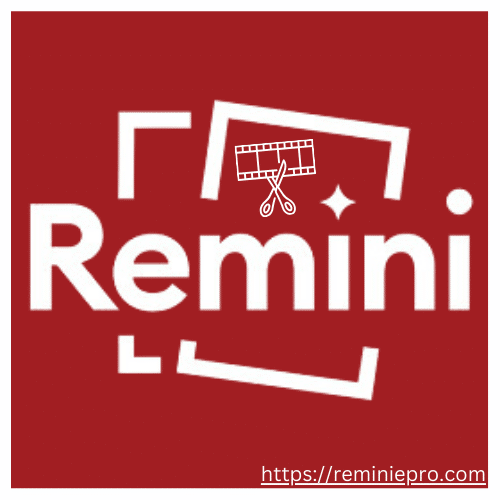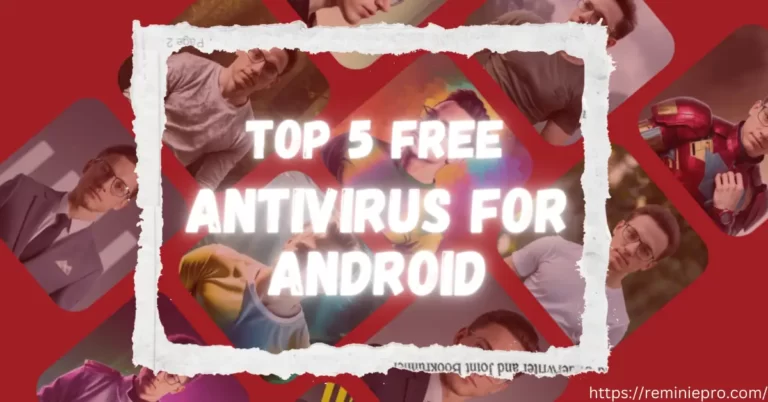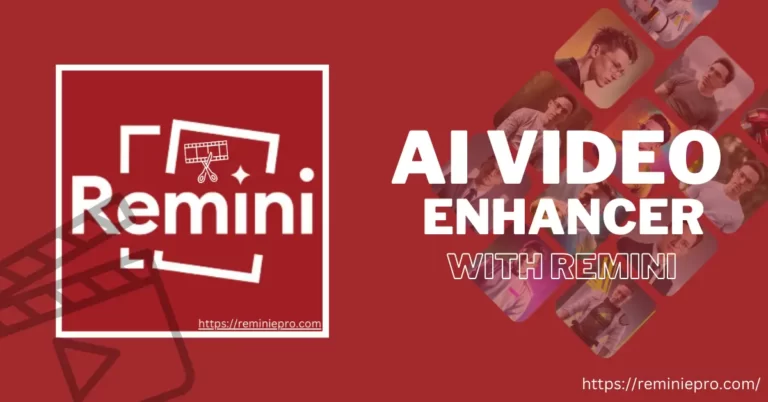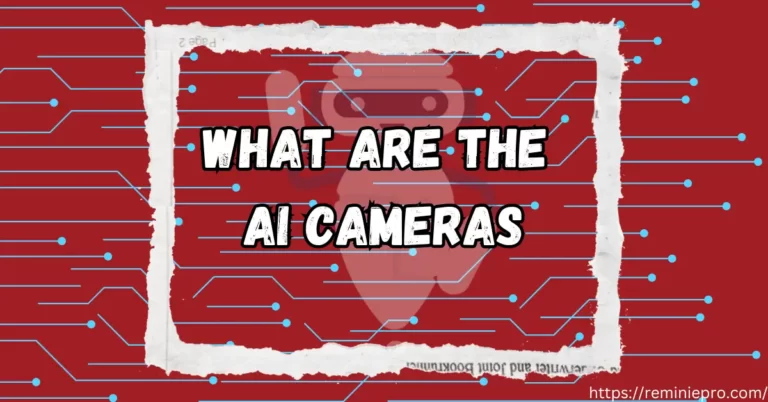Top 5 Best Cartoon Maker Apps Of 2024
Table Of Contents
Cartoon videos are currently trending on social media. People are using various apps to convert their videos and images into cartoons to go viral. Are you interested in creating cartoon versions of yourself or your pictures? Turning your photos into fun cartoons is an enjoyable process, but finding the best cartoon-maker apps tailored to your needs is difficult.
However, I found the solution to your concerns by compiling a list of exceptional cartooning apps after conducting thorough research and evaluation. By choosing any of these apps, you can transform your pictures into vibrant and imaginative works of art.
It is quite interesting and entertaining work to do. In this article, we will let you know about the 5 best cartoon maker apps of 2024 that famous Tiktokers, YouTubers, etc use.
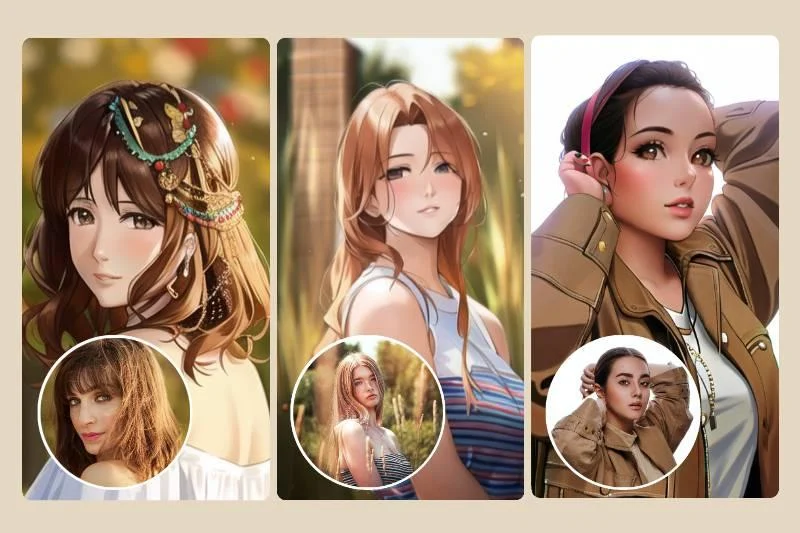
How To Convert Picture To Cartoon?
Converting a picture to a cartoon is a fun and creative process that can be achieved using various software and apps. Here’s a simple guide on how to do it:
By following these steps, you can easily convert any picture into cartoons.
What Is The Best Cartoon Maker App?
Looking for the best cartoon maker app to bring your drawings to life or create fun animated characters? There are several options available, each offering unique features and styles. From simple doodle animations to professional-grade cartoon creation tools, these apps cater to a wide range of users.
Here are five of the best cartoon-maker apps.

1. Prisma APK
Prisma is a great option for Andriod and it is effortless to use and create your transformation into cartoons this app contains a variety of styles and a wide range of sketches to oil paintings and watercolors Prisma AI technology can turn your photos into a masterpiece. Its interface is very user-friendly you can easily edit pictures with just a few clicks. One thing more it is free you don’t have to pay any subscription fees for that.
Prisma App allows you to customize your character’s hairstyle, clothing appearance, and accessories. You can design your cartoon character in a different way allowing you for complete artistic control.
Features Of Prisma App
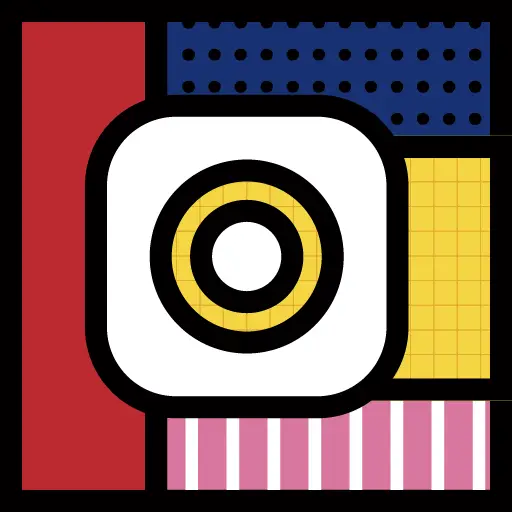
2. ToonArt
This Application is free and has a good user interface. The method of editing or converting your pictures into cartoons is for you to upload a picture first from your gallery then this app provides a lot of filters including Toonify, Beauty Face, old and child face, oil painting, and much more.
You need to select the filter and your photo becomes a cartoonic photo from an ordinary photo. This app may be frustrating for perfectionists because they can’t adjust some elements in the template that don’t contrast with the edited image. Additionally, it provides an eraser feature to remove unwanted details by adjusting the thickness and opacity.
Features Of ToonArt

3. MomentCam
MomentCam is completely fun, we can customize our photos according to our needs. We can remove or replace the background of images, and create cartoons, emojis, and personalized avatars.
This App provides unique features like customization of avatars creating noses, eyes, beards, and a lot of things. This makes the app different from other cartoon-maker apps. You can create awesome cartoonic pictures with it.
Features Of MomentCam

4. Comics & Cartoon Maker
This app has amazing features of an array of speech balloons which help us to create a more authentic comic book or cartoon look feel. It comes with a very easy interface any beginner or newbie can edit their photos or make cartoons easily.
This app runs smoothly on Android phones and provides a hassle-free experience. This app provides amazing features in its free version. If you want an amazing editing experience then this app is 100% recommended.
Features Of Comics & Cartoon Maker

5. Photoshop
Adobe Photoshop is an amazing tool for designers, photographers graphic artists, web developers, and creative professional works. This software is for Windows And is also available on the Play Store. It is widely used for image editing, retouching, creating image compositions, website mockups, and adding effects. Images, whether they are digital or scanned, can be edited to be used either online or in print. But the question is how we can create cartoonish pictures from Photoshop. Don’t worry, I have written out all the steps to create a cartoon picture below.
How to cartoon yourself with Photoshop?
If you are an experienced Photoshop user you can cartoon yourself by following these steps:

6. Procreate
Procreate allows you to turn your Android phone or tablet into a drawing board. You can draw anything you can imagine using different types of sketching pens such as ball pens, pencils, brushes, and watering cans to create a wide variety of lines and shapes.
With these tools, you can create a variety of pictures as if you were using a real pen on a physical drawing board. It’s more convenient than using paper because you can draw pictures easily and anywhere using this amazing sketching app.
How To Create Yourself Cartoons By Using Procreate?
For users, it is a popular question about how to cartoon yourself. Procreate creates the best cartoon images of yourself and it is a powerful drawing and painting app. Here’s a step-by-step guide:
Tips and Tricks for creating a cartoon image of yourself
To create an attractive cartoon image of yourself, keep the following tips in mind:
Conclusion
I have compiled a list of the best cartoon apps and their unique features to help you choose the right one easily. These apps are chosen for their exceptional quality and a wide range of customization options. With user-friendly interfaces and advanced features, you can bring your imagination to life visually. You can also use Remini Pro APK to enhance the quality of photos.